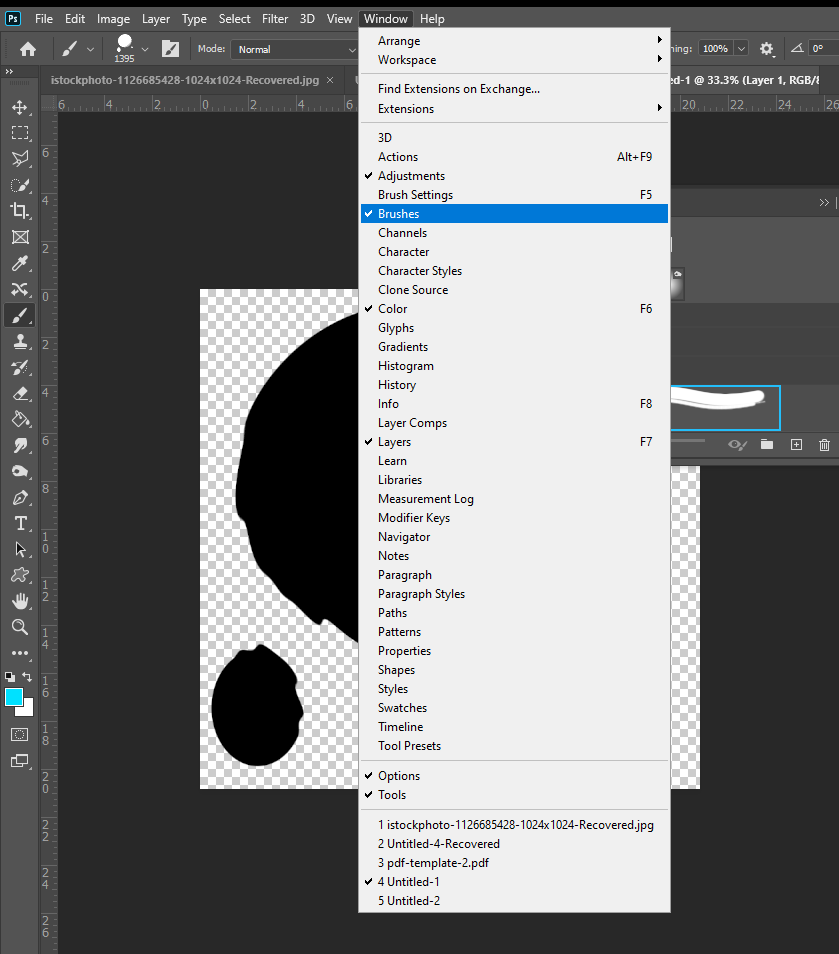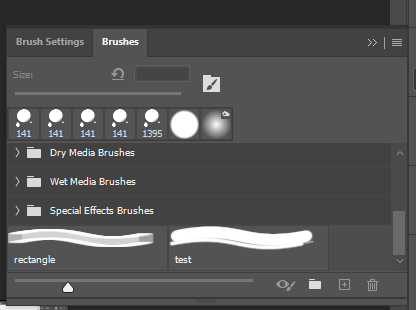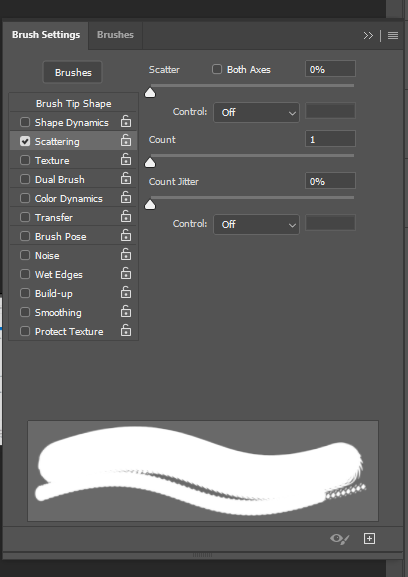Define a brush.
create a black and white image with a transparence.
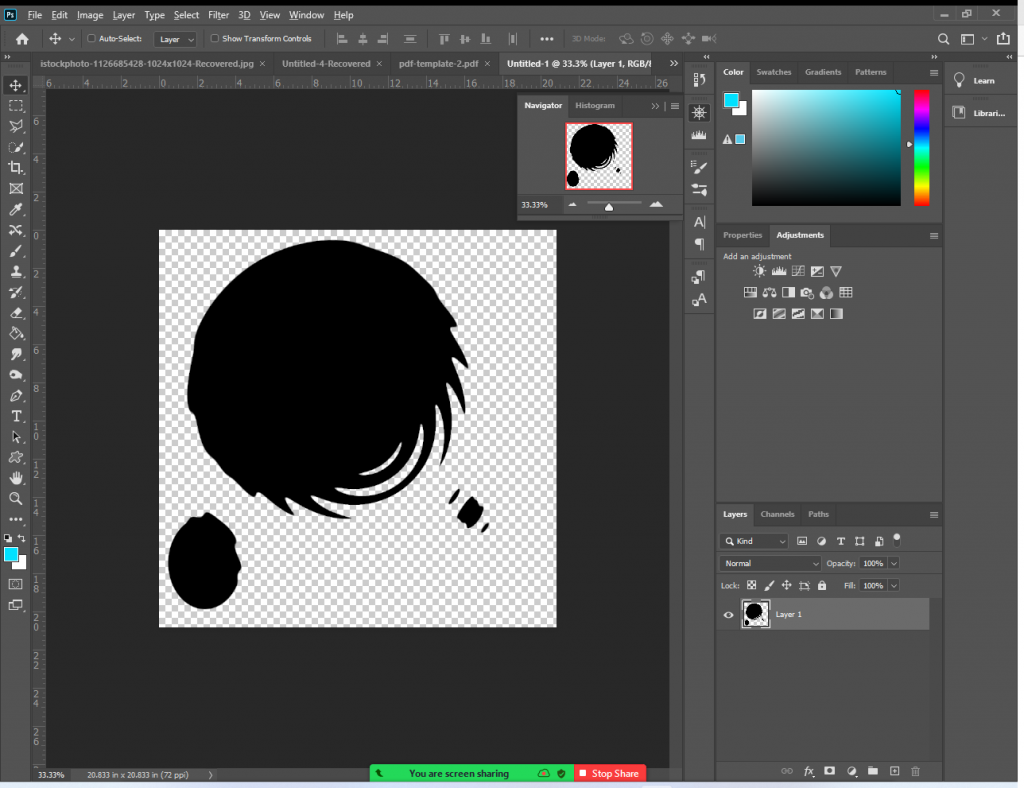
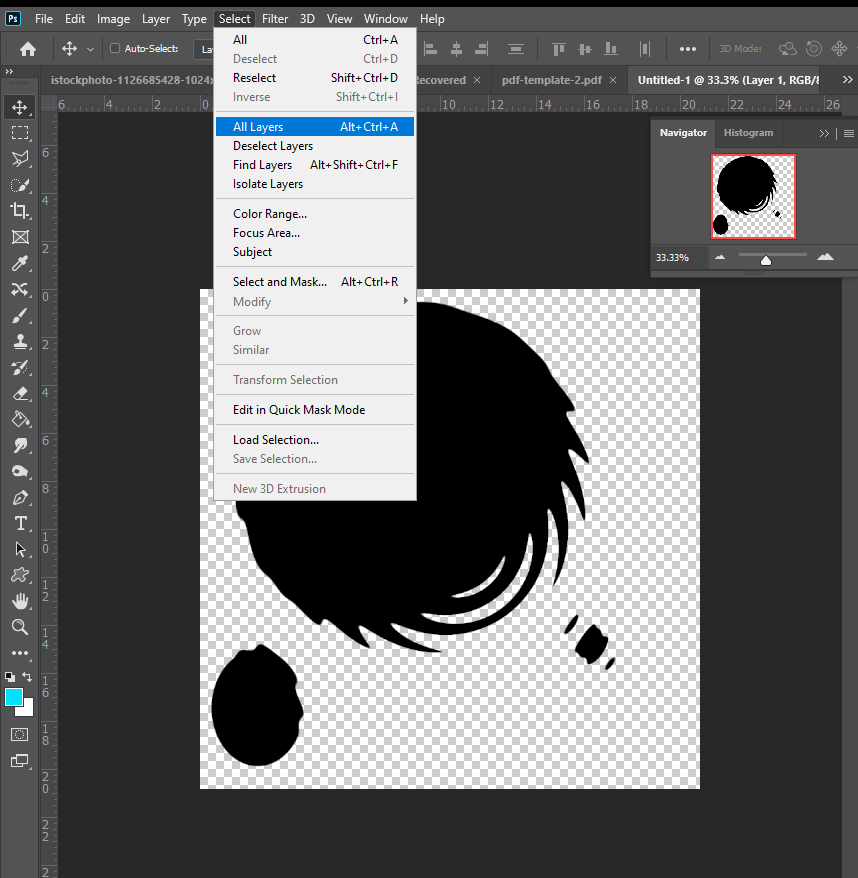
Then you need to define your brush by clicking on the menu Edit > define brush
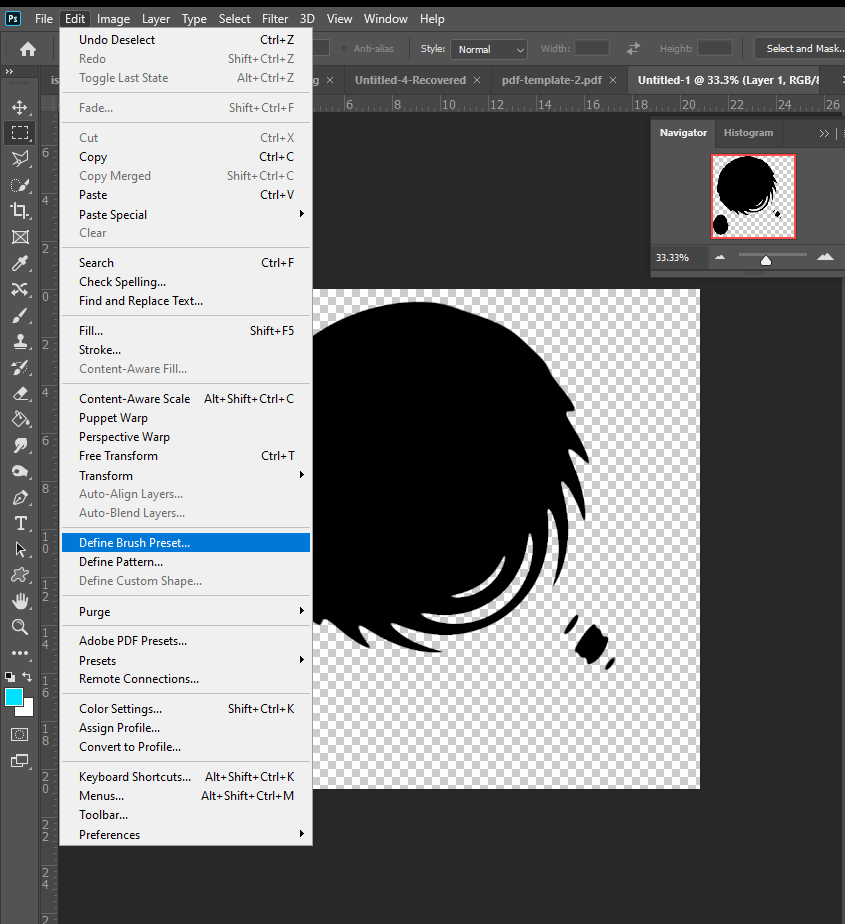
If you can’t find it select the window menu than brushes.
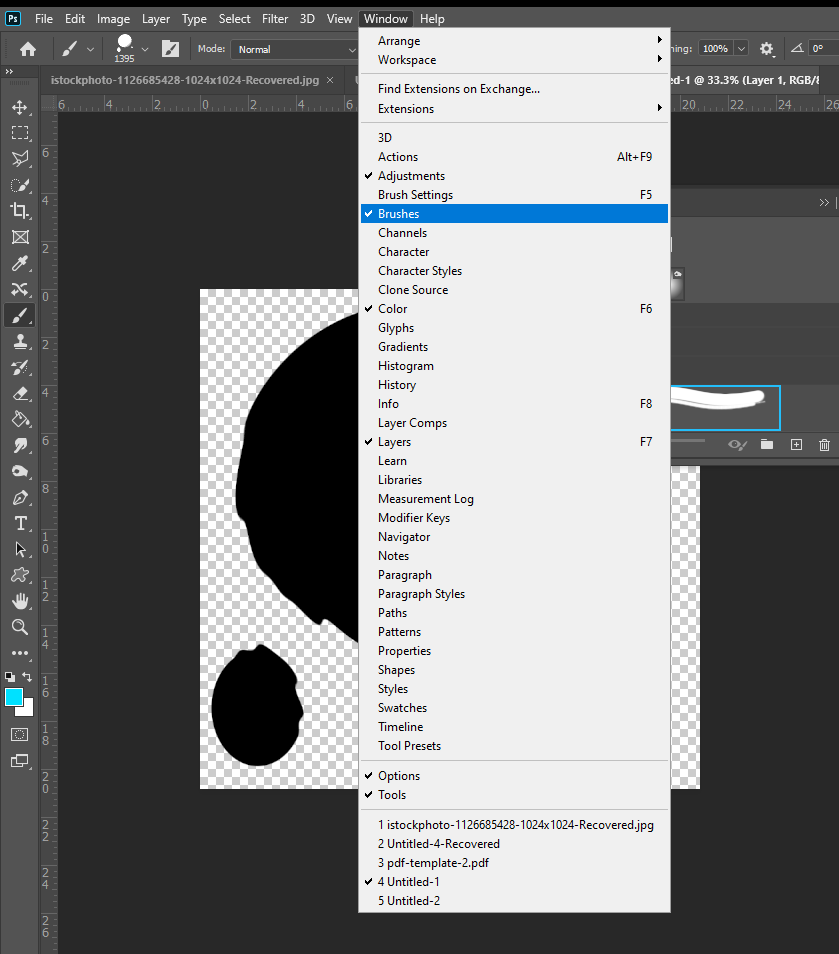
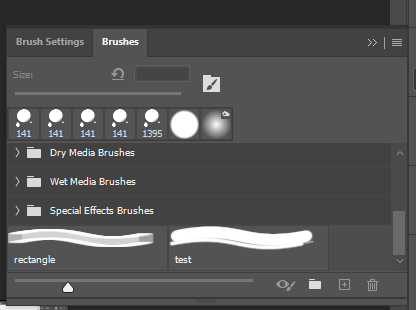
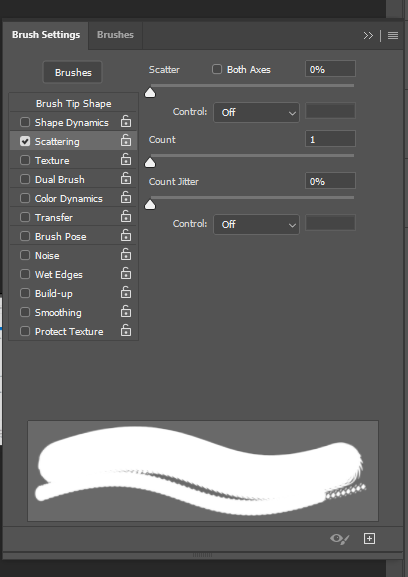

create a black and white image with a transparence.
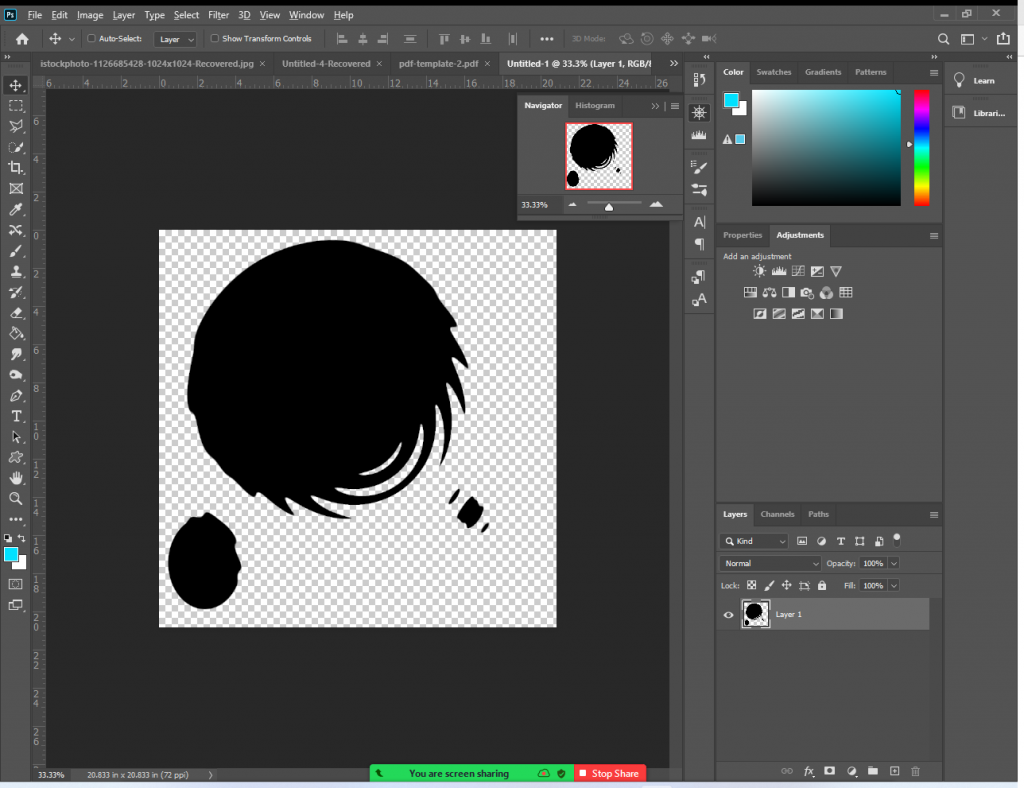
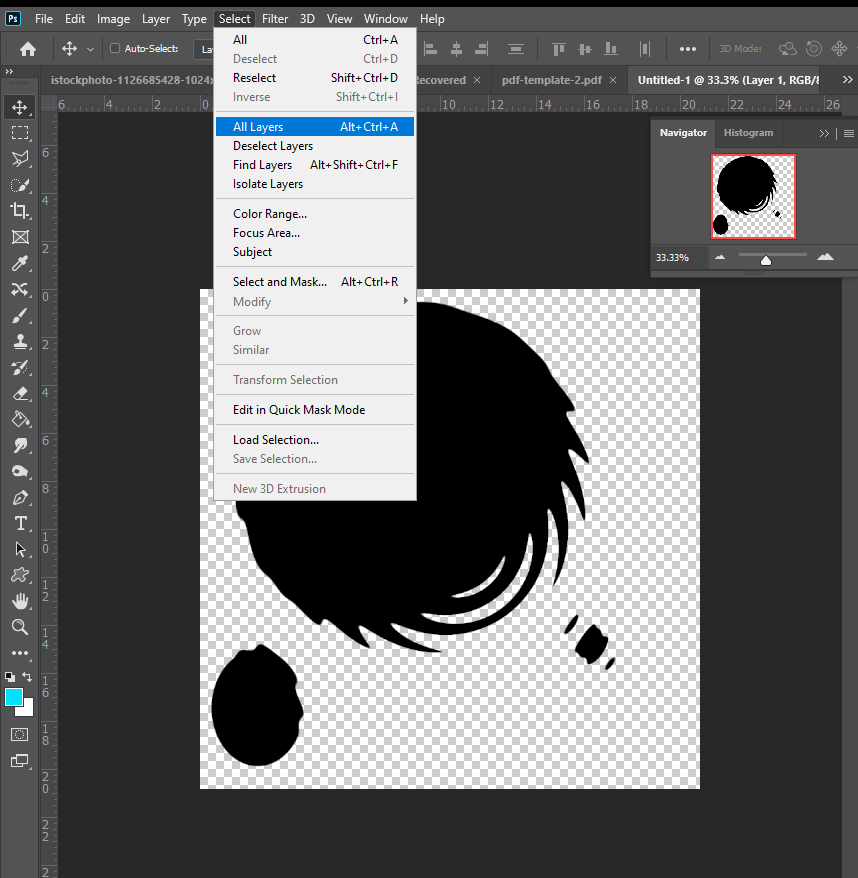
Then you need to define your brush by clicking on the menu Edit > define brush
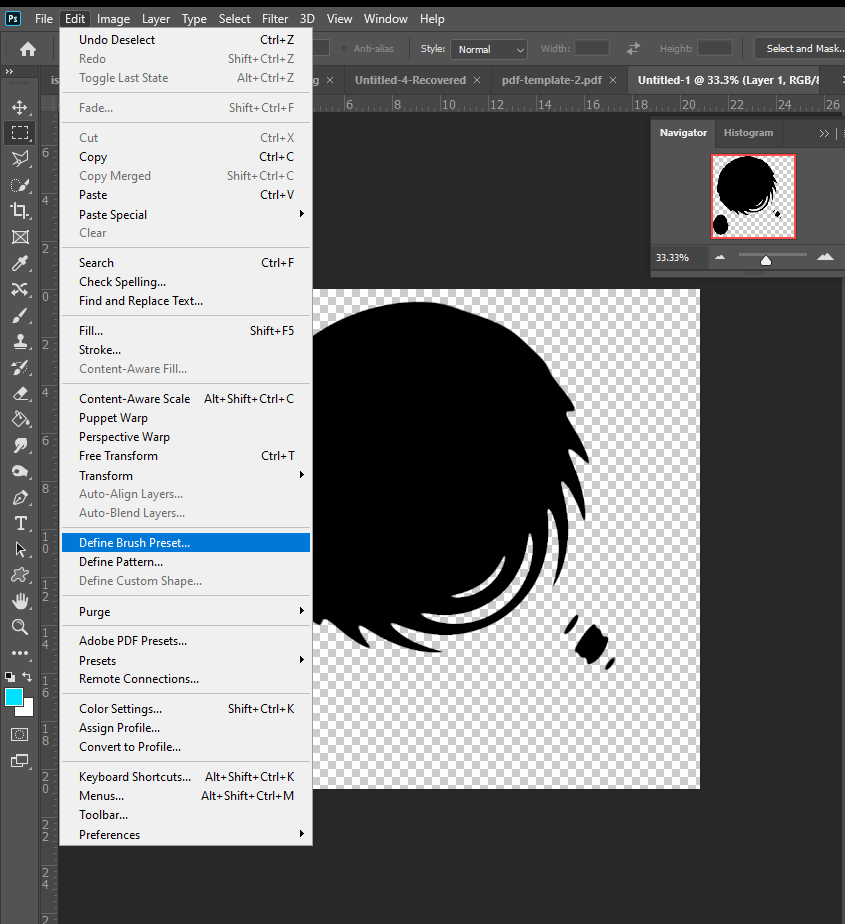
If you can’t find it select the window menu than brushes.